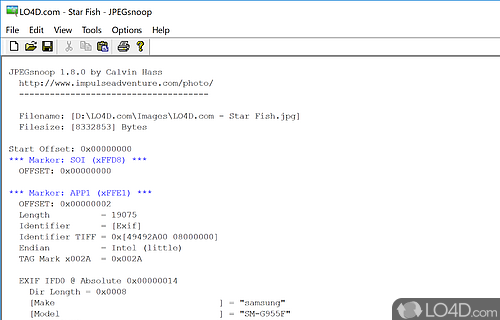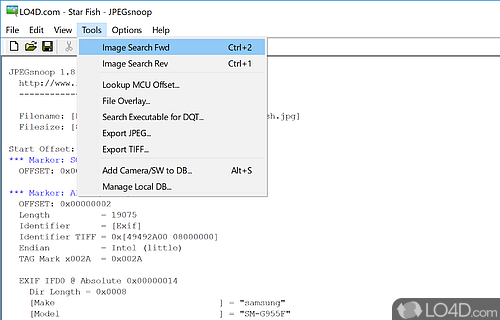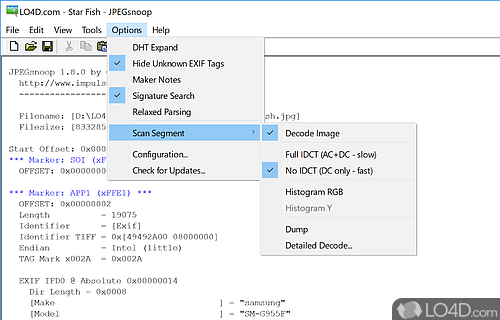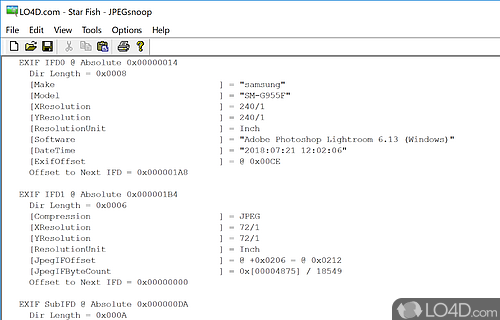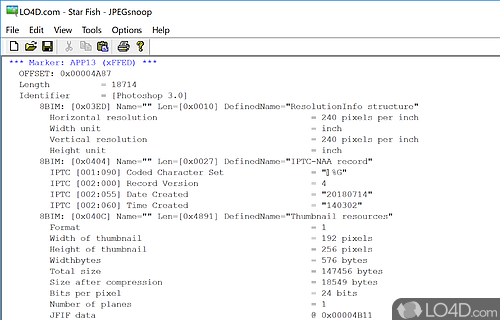Access hidden information from a number of image formats.
It can often be difficult to tell whether an image has been modified in one way or another, but tools like JPEGSnoop are able to give you a clue as to whether a file has been touched up.
The program actually analyzes the EXIF metadata while checking for traces of file compression while also analyzing the histograms. After it's been scanned, JPEGSnoop will give you a list of the information is has collected about a digital photograph.
Though not always perfect in its analysis, JPEGSnoop can tell you whether a file has been modified by an image editing program and are often rather accurate, thanks to the traces left behind by most editors.
Though the program doesn't really display the data is collects in the nicely format, it still has all of the data you might want to know about a modified photo.
JPEGSnoop supports many different image formats (JPEG, DNG, THM, PDF) and can also read some movie formats such as AVI and MOV.
Features of JPEGsnoop
- Analysis: Analyze image compression and JPEG artifacts.
- Color space: Detect JPEG color space.
- Decompression: Decode JPEGs, GIFs and PNGs.
- Error correction: Perform ECC error correction.
- Exif decoding: Quickly interpret EXIF data.
- File integrity: Verify file integrity.
- Forensic: Perform forensic analysis.
- Hex dump: View images in hexadecimal.
- JPEG quantization: Analyze quantization tables.
- Markup: Mark up and annotate images.
- Metadata: Extract EXIF, IPTC and XMP info.
- Nikon NEF: Decode Nikon NEF raw images.
- On CR2: Decode Canon CR2 raw images.
- On CRW: Decode Canon CRW raw images.
- Report generation: Generate text and HTML reports.
Compatibility and License
JPEGsnoop has been released under the open source GPL license on Windows from camera software. The license provides the options to freely download, install, run and share this program without any restrictions. The source code for JPEGsnoop should be freely available and modifications are certainly permitted as well as the option to inspect the software.
What version of Windows can JPEGsnoop run on?
JPEGsnoop can be used on a computer running Windows 11 or Windows 10. Previous versions of the OS shouldn't be a problem with Windows 8 and Windows 7 having been tested. It comes in both 32-bit and 64-bit downloads.
Filed under:
- JPEGsnoop Download
- Free Camera Software
- Open source and GPL software
- Portable Software
- Image Decoding Software